Hey! I’m back! It’s been a while since I’ve posted and I apologize – my day job has been pretty busy lately and we’ve had a couple of minor kid issues. Such is life. On the other hand, even though it can be tricky to keep a healthy work-life-time-for-blogging balance when you work in technology, it does give me access to fun stuff like this…

I got to play with a Kindle DX this evening, how cool is that? I met a friend I hadn’t seen for a while and she just happened to bring one along to show to the folks in our book-group. It was a welcome surprise.
As I test-drove it, I tried to remember the deficiencies and complaints about the earlier version which I had written about in my original Kindle Report. The cover is certainly more functional since there are now hard clips to keep the device in place – although this cover is now an optional extra (for $49.99!). The larger screen, smaller keyboard and button re-design are all significant improvements over version 1.0. The screen size also seemed to make using the Experimental menu option – to access websites – easier. This may be because the content on the pages is now much more legible.
It’s still irritating to me that my Amazon.com wishlist is not a link on the Kindle Store or Home page of the device. I did figure out a work-around: you can use the Experimental menu to go to Amazon.com, log in (which still takes too many clicks) and navigate to your wishlist from there. However, you would still need to navigate from the book link on your wishlist to the detail page and then click on the Kindle edition link. Not a very user-friendly experience.
K, the host for this month’s book group meeting has recently returned from a five-month trip to Asia with her husband and two sons (you can read about their travels here). She and I agreed that the Kindle DX is probably too big for (backpacker) travel use. While on their trip, her family used both a Kindle and a Sony eReader. Even playing with the Kindle DX did not sway her preference for the Sony device because “Amazon hasn’t made it any easier for Kindle owners to use their device to check out e-books from a public library”.
K also commented that the Manage Your Kindle page – the page on Amazon.com where a Kindle owner can manage Kindle settings, subscriptions and downloads – was difficult to find. This is particularly annoying when you’re traveling since outside the U.S., WhisperNet delivery of Kindle books is not available and users need to download purchases to a computer using this page and then copy to the Kindle. My suggestion to the Kindle team: move the Manage Your Kindle link up on the Your Account page so that it’s more obvious and easier to find.
Since the DX and regular-sized newer versions of the product are $489 and $359 respectively, much as I like the upgraded Kindle, I won’t be trading in my v1.0 just yet. In the meantime, I’ve installed the FeedBooks utility onto my Kindle so that I can download and read some books for free. It’s quick and easy to install and pretty easy to use – although I’m already seeing that I’ll need to choose books using the web interface because the book search tool is difficult to navigate on the Kindle itself.
If you’re on the Kindle team and you’re reading this: excellent job on the DX, it’s a great improvement. If you could please develop the infrastructure and application interfaces for me to use my Kindle to read library books I promise I’ll pay a monthly subscription fee to access WhisperNet. Deal?

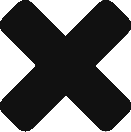

Hi Michelle!
Maybe through this medium I’ll hear from you 😉
I enjoyed reading your report. So do you think it’s worth going for the DX version? I also agree that for traveling makes sense the smaller size, but I can also imagine for certain types of books or documents (drawings, art books, maps, etc.) larger screen would be better.
Good point about library books. Shel will really enjoy that feature!
take care,
Ericka
Nice overview on the Kindle, thanks!
Hi Ericka!
If you think you’ll be using drawings/art/music/maps etc, the screen on the DX is huge! The Kindle I looked at last night had a music score loaded and the image clarity was excellent.
With this version of the product, I can absolutely see my kids using an ebook in school or college.
I’m glad Shel’s with me on the library books. Not being able to access them is silly. Currently, I buy books on Amazon and at 2nd-hand bookstores. I read books borrowed from friends and get books from the library. Restricting that flexibility is limiting my use of the Kindle. As I say, I think Amzn just needs to add different usage/payment plans.
I just can’t ever imagine a day when I’m going to be willing to shell out more than a small laptop for an e-book reader. $489?!? You can get a nice netbook for that and still afford to buy a case, and an external CD drive. Then you can real the zillions of books already out there in PDF form, many of them free or at least cheaper than Amazon’s versions. And you can use the device for far more than reading–like surfing the web, writing, talking on Skype, watching movies, and on and on.
Financially, it’s hard to justify, especially since carrying a real book around isn’t all that painful and you never have to recharge.
Hi @gear blogger
Those are all really great points, and I have to confess I have a Kindle but not a netbook – although I’d love one. Maybe I’ll see if I can borrow a netbook to compare the reading experience. I totally agree with your points about netbooks being a more flexible device.
Personally, the DX is too expensive for me. But, that said, my Kindle v1.0 has been great for our travels so far this year. My kids love to read and traveling as a family is easier for us when they’ve got books to read – on planes, trains, automobiles, and all the waiting in between. Previously, that’s made it difficult to travel with carry-on only (or even just with a reasonable amount of luggage) and still have enough reading material for them – even for a long weekend. With the Kindle (and Kindle iPhone app), we can load up more books than they’ll possibly need before we go and everyone’s happy. In my (admittedly cursory) perusal of services like feedbooks.com, the catalog of children’s books on offer is pretty anemic. In addition, it’s easy to pick up 2nd hand (and new) adult books in English pretty much anywhere you go. It’s not so easy to find age-appropriate kids books.