
I’m a huge fan of renting vacation properties directly from owners as an economical, affordable and sanity-preserving choice for family vacations. Sanity-preserving because I am a princess with regards to sleep in that I need my eight hours every night, no exceptions and that can be very difficult in a shared hotel room with two children – particularly when one of those children is a night-owl and the other an early-bird.
I recently helped a family member find a property for their upcoming vacation using Homeaway.com. My relative contacted me today expressing her satisfaction “for all my hard work”! I spent perhaps an hour researching and finding a property for them using a method I’ve practised many times when planning trips with my children. I’ve shared my steps below. Leave a comment and let me know if you agree, disagree or have any suggestions to improve this.
Research Neighborhoods At Your Destination
I use a guidebook for this step and if possible, I talk to someone who knows the area in question. In this case, I used the Lonely Planet Buy By Chapter service, picking up a couple of chapters of their guidebook for the state in question. I’ve found that it’s very useful to have some basic information on the neighborhoods in a city or the towns in a resort area before I start looking at property listings. If I can, I pick up a local map (or use Google maps) to get a feel for the geographic layout also.
Research Available Listings
With some information on the region you’re interested in at hand, browse through the property listings for that area. My current favorite site for this is Homeaway.com because I find their search tools very intuitive to use. Using their Advanced Search, I can search by keyword, property size, price, dates amenities and other criteria.
I use a $1,000/week price rule-of-thumb when browsing listings. Using this as my mid-point, I can scan for suitable properties at or around that price range as my starting point for further research. I’ve used this rule-of-thumb for a number of years while renting properties in various countries and so far I’ve had no problems finding comfortable, clean and usually pleasant houses and condos to rent. (See below for my math if you’re interested). It’s always great when I find that the properties at that price point are too big or too luxurious for my needs. If this happens, I re-start my search using a lower price point – usually dropping by $200 at a time.
The next criteria I use to cull the candidate property list is reviews. If there are no reviews for a property, I usually drop it from my list. If you really like the look of the property another option is to contact the owner and ask for reviews from previous customers.
Finally, I examine all the photos supplied critically. I expect there to be clear photos of the kitchen, dining areas, bathrooms and bedrooms. The absence of any photos of a room mentioned in the property description makes me suspicious. I love it when an owner includes a diagram of the floor plan however I have found that this is something usually not shown on the property listing but something which an owner will supply on request.
Contact The Owners
At this point you should have 3-5 properties which look interesting to you. The next step is to contact the owner and ask for further information. Many owners will have their own website on which they provide additional information on the property (and sometimes the area too) over what is shown on the bare listings on a service like Homeaway.com.
It’s been my experience that the more responsive the owner, the more likely it is that you will have found someone whom you can trust and from whom you can be comfortable renting. Owners who don’t answer enquiry emails or don’t answer your questions about the property directly in this research stage are not likely to be helpful if you have problems after you have arrived.
Repeat The Above Steps
At least until you’ve found a property and an owner which you think will work for you. This can sometimes take multiple concurrent conversations with a number of owners and sometimes it can take just one phone call. Keep in mind that your owner-direct vacation rental experience is likely to be more successful more quickly if you start to look early for popular rental periods such as high summer or winter holidays.
Additional Info: The Math Behind $1,000/Week Vacation Rentals
I don’t like to pay large amounts of money for the bed I sleep in when I travel, but I do like my bed to be clean. I love the ambiance and luxury – and room size – of a four or five star hotel, but the cost of such accommodations are generally well above my price range. So, stripped to bare bones, I did some research on the price of a bed in a hostel and in general, a private room in a hostel costs between $20 and $25 per night. Since there’s four of us, that’s $80 – $100 per night for the cheapest form of rental accommodation available or $480 – $600 per week. Pretty darn cheap – but it comes with very little privacy. I like having a private kitchen and bathroom and I love my kids having their own bedroom(s). Using $100 each as the value I put on each of these amenities gives a top-line price of $900 for a week for a family of four in a private house or condo, rounding up to $1,000 to account for extras such as air conditioning, cable tv and a cleaning service. As I say, using this as a starting point has worked for me for many years.
Share and Enjoy






 After we unpacked in our rental house, I was able to use one of the cube/totes as a day bag and on our way home, I folded up two of the cubes (since we had significantly less food to carry home with us) and used the main compartment for dirty clothes.
After we unpacked in our rental house, I was able to use one of the cube/totes as a day bag and on our way home, I folded up two of the cubes (since we had significantly less food to carry home with us) and used the main compartment for dirty clothes.

 In a traditional Irish bar, a
In a traditional Irish bar, a 



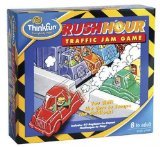


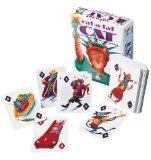
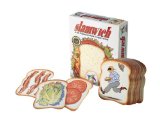
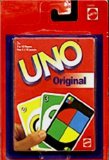

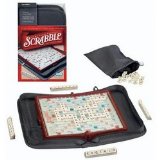

![Reblog this post [with Zemanta]](http://img.zemanta.com/reblog_e.png?x-id=9557b53a-50f2-48bb-9a08-5b2c0f319fec)

